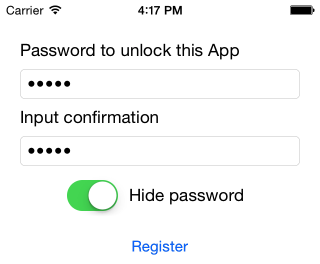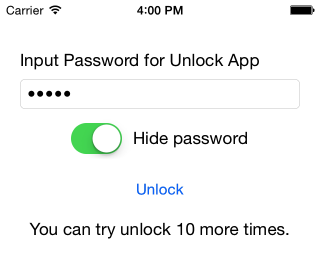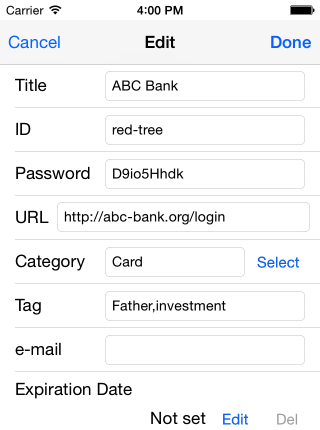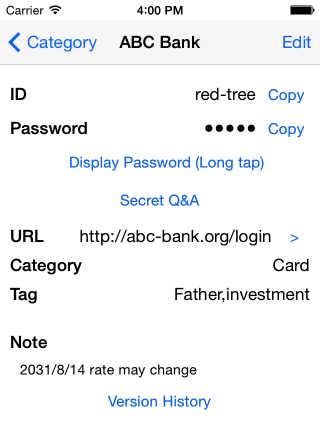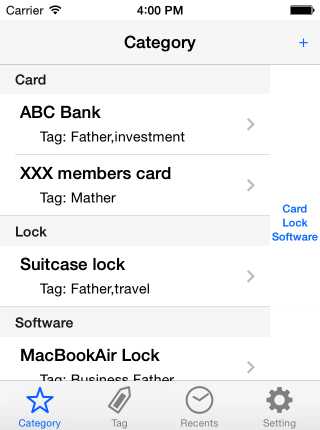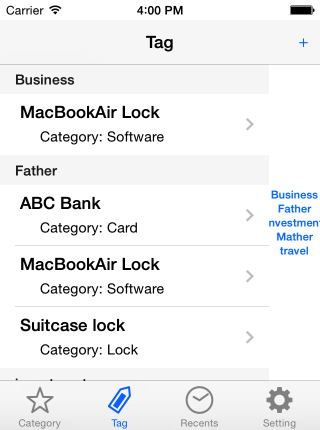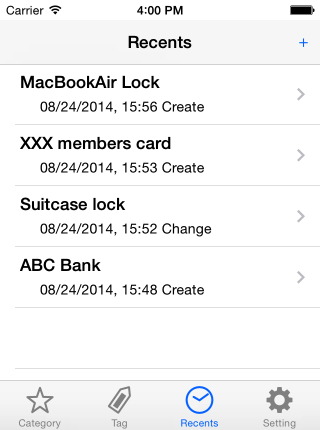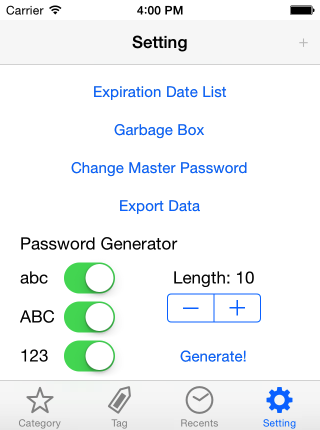日本語ページ: http://ginuuk.net/monopwd-jp/
We released iOS App “monoPwd” that manage passwords.
iTunes Link:
https://itunes.apple.com/en/app/monopwd/id921976290
CAUTION
This App has no guarantees about your damage such as data lost, data leak etc. Of course we aren’t malicious, monoPwd doesn’t contain code such as sending personal information to internet. But if you don’t credit us (and our technical skill), we recommend you to use other App that may be supplied by bigger corporation.
Outline
You only have to keep MasterPassword in mind to access many many ID or password that you inputted in monoPwd. monoPwd‘s special feature is below.
- Arranged data with category, tag or update date
- Data is saved with encryption with original data
- Input of secret Q and A
- History of reference and changes
- Browser in App with easy access to ID and password
- Data export function (json format)
- Password generator
monoPwd does NOT (and will not) have the function of sharing with multiple devices and of saving to cloud. Because we think it useful but very risky. It’s difficult to protect data on network.
Let’s go along actual use.
MasterPassword
MasterPassword is “The password you have to input each time when you open monoPwd”. Person who doesn’t know MasterPassword can’t read the data in App.
Note: In iOS7, when you close App, iOS keep the last view. And at opening App at next time, you can see the last view (short time). Beware this.
At first launch, set up MasterPassword (and memorize it!)
Next open of monoPwd, you have to input MasterPassword.
If you fail to input correct MasterPassword 10 times, data recorded in App is DELETED COMPLETELY.
If you worry about loss of the data, we recommend you to use export function and save backup.
Add data
Let’s add your first data. You can add data with “+” button at header.
↓
“Done” add inputted data, and you can read the data as bellow.
Password is hidden against furtive glance. Long-push “Display Password (Long tap)” button, and you can verify password.
You can input secret Q&A, and verify Histories. Delete makes this date move to Garbage Box in Setting view.
List view and Setting view
The data is listed by Category or Tag.
Or by update date. And 2nd image is of Setting View.
You can bellow in Setting view.
- See list of the data that has expiration date
- See list of the data that was deleted
- Change MasterPassword
- Export data recorded in this App (read next section)
- Generate Password
- Jump to HomePage of monoPwd support site at ginuuk.net (this site)
Export
You can export data in this App. Push “Export Data” button, and you can get it with App File Sharing of iTunes.
http://support.apple.com/kb/HT4094
- You can read exported data with Text Editor
- Format of exported data is JSON
- Deleted data is not exported
- Alarm setting and History is not exported
- MasterPassword is not exorted
Currently, monoPwd doesn’t have import process.
Thank you for your read. Toooo simple tool, but it may be useful.
[contact-form-7 id=”462″ title=”monoPwd_contact_en”]