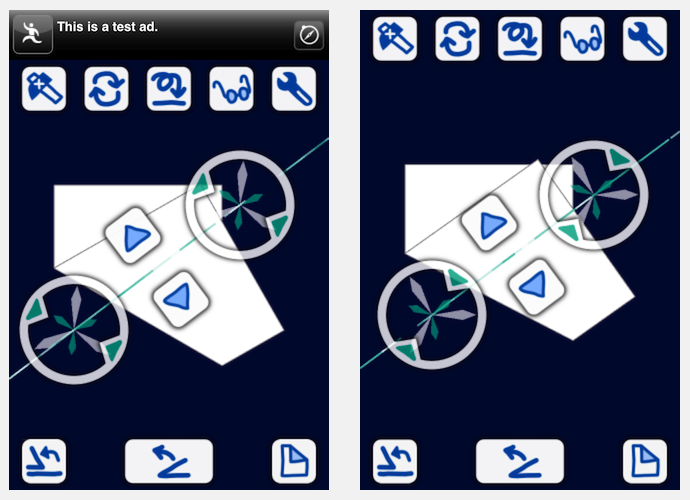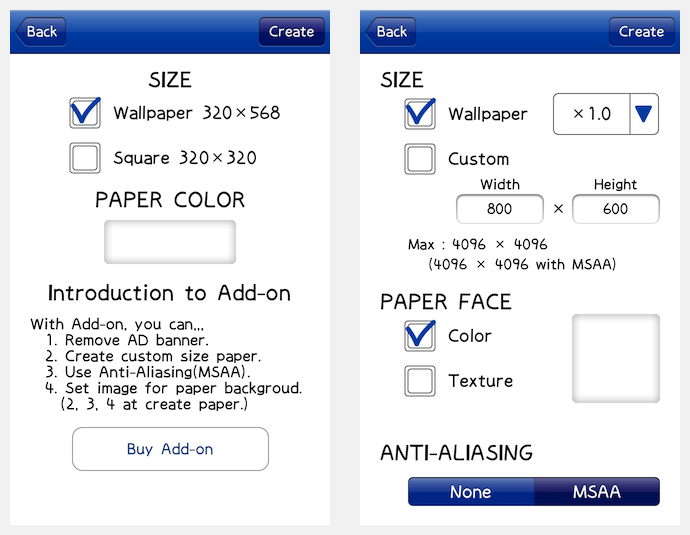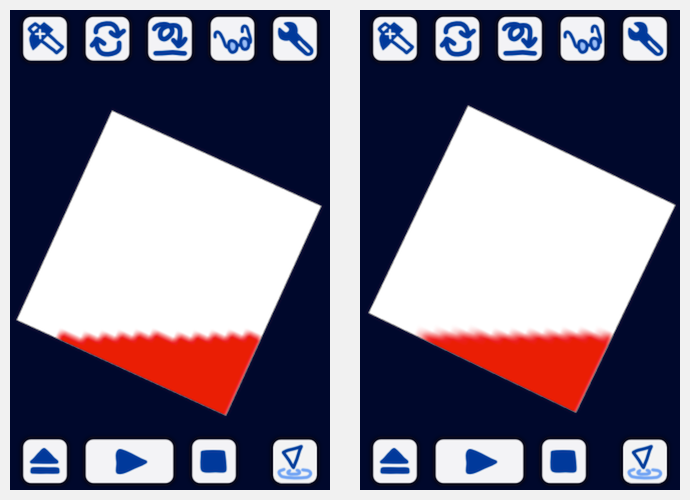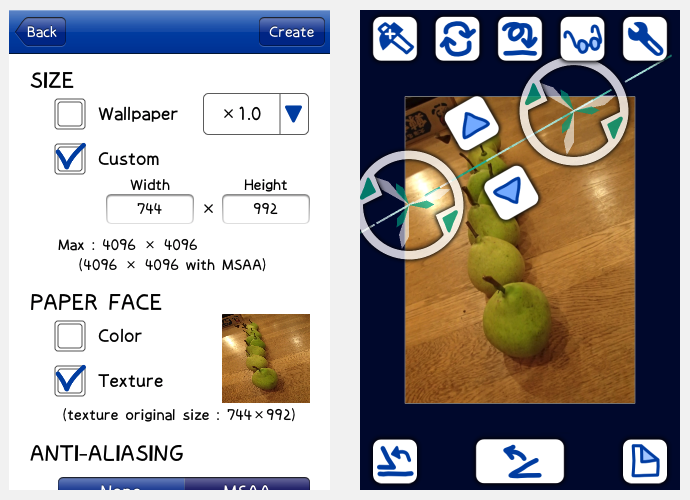Japanese page → http://ginuuk.net/orizome-addon/
Introduction of Add-on
We sell Add-on as extension of Orizome4i. You can buy it with “Buy Add-on” button in App. We say about function of Add-on below.
Caution about ver.1.0.0
At ver.1.0.0, you can NOT set texture to paper background, because of BUG. We’re sorry, and we will revise it at later version. → Revised at ver.1.0.1.
Summery
With Add-on, you can…
- Remove AD banner.
- Create custom size paper.
- Use Anti-Aliasing(MSAA).
- Set image for paper background.
1. Remove AD banner.
AD banner in main window is removed.
2. Create custom size paper
Without Add-on, you can create
- Half wallpaper size (Ex. with iPhone5, 320×568)
- Small square (Ex. with iPhone5, 320×320)
only.
With Add-on, “create paper” view change to as image below, and you can set paper size in detail.
Maximum size of new paper you can set is differ from device. For example, about 4th iPod touch maximum size is 2048×2048. (With MSAA, 1024×1024.)
3. Use Anti-Aliasing(MSAA).
Anti-Aliasing is function to make border edge smooth. Orizome4i use MSAA(Multisampling Anti-Aliasing).
These are 30×30 paper without(Left) and with(Right) MSAA, and we dye edge of each. Without MSAA, you can see jaggy in the paper of left.
Recommended to people who want better quality image.
4. Set image for paper background
As background image of new paper, you can set image in camera-roll. Selecting “Texture” At create new paper view, “select image view” is opened. And you can select image that is set as paper background.
We set image of peer to background. After dying and bleeding, you can save it to camera-roll at preview view.
This function is useful even if you do not read photo or image from other App. For example, you fold and dye, and this is A. If you save this A to camera-roll, you can use A as background. So you can make B from A, and if you not like B, you can make C from A. You can repeat try&error, and it will be best image for you.
Note: (and we’re sorry…) You can NOT use this function at version 1.0.0. We’re going to revise it at later version. (Revised at version 1.0.1.)
About Add-on purchase
Add-on provide functions this page explained only. At 2013/10/26, we sell this Add-on by 3 dollar or so.
To enable function Add-on supply, you have to reboot Orizome4i App, and the paper you creating is lost. (if need, you should save at preview view).
If functions is not enabled in spite of your buying, try “Restore Add-on” button. And it will show message to reboot, and you will be able to use the function after reboot.
And if you can’t use it, ask us with message form in main page of Orizome4i or with “Send e-mail to ginuuk.net” button in App.
Thanks, and I’m happy if you enjoy it.